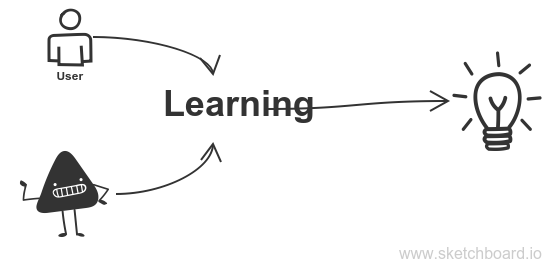The most popular task scheduler for Linux flavours are support crontab. You can automate regular boring tasks using powerful Linux shell scripts.
More information found here crontab man page http://man7.org/linux/man-pages/man5/crontab.5.html
To view a cron job
crontab -l
To edit a cron job
crontab -e
To view a cron job on specific user
sudo crontab -l -u
To edit a cron job on specific user
sudo crontab -e -u
An example cron job delete files in a specified location more than one month
5 4 * * * find /home/malli/Results/Logs/* -type f -name '*.log' -mtime +1 -exec rm -f {} \
This cron job will run every day morning 4 hours 5 minutes
Crontab Format:
MIN HOUR DOM MON DOW CMD
Format Meanings and Allowed Value:
MIN Minute field 0 to 59 HOUR Hour field 0 to 23 DOM Day of Month 1-31 MON Month field 1-12 DOW Day Of Week 0-6 CMD Command Any command to be executed.
Restart cron with latest data
service crond restart