Hunspell is the spell checker of LibreOffice, OpenOffice.org, Mozilla Firefox 3 & Thunderbird, Google Chrome, and it is also used by proprietary software packages, like macOS, InDesign, memoQ, Opera and SDL Trados.
Install Hunspell
For installation Clone master branch into local scope
git clone https://github.com/hunspell/hunspell.git
The instruction are documented into hunspell README.md page
Verify
vkosuri@vm-vkosuri:~$ hunspell -v
@(#) International Ispell Version 3.2.06 (but really Hunspell 1.3.2)
Copyright (C) 2002-2008 László Németh. License: MPL/GPL/LGPL.
Based on OpenOffice.org's Myspell library.
Myspell's copyright (C) Kevin Hendricks, 2001-2002, License: BSD.
This is free software; see the source for copying conditions. There is NO
warranty; not even for MERCHANTABILITY or FITNESS FOR A PARTICULAR PURPOSE,
to the extent permitted by law.
Usage
I made a document which has some spell mistake, lets try to use hunspell to correct spell check in filename.txt
vkosuri@cn-vm-vkosuri$ cat filename.txt
hello how are you
I am trying to veify hunspell cheker
hunspell filename.txt will launch another window to check, in below image shows list available to words to correct verify.
Commands
R Replace the misspelled word completely.
Space Accept the word this time only.
A Accept the word for the rest of this session.
I Accept the word, and put it in your private dictionary.
U Accept and add lowercase version to private dictionary.
S Ask a stem and a model word and store them in the private dictionary.
The stem will be accepted also with the affixes of the model word.
0-n Replace with one of the suggested words.
X Write the rest of this file, ignoring misspellings, and start next file.
Q Quit immediately. Asks for confirmation. Leaves file unchanged.
^Z Suspend program. Restart with fg command.
? Show this help screen.
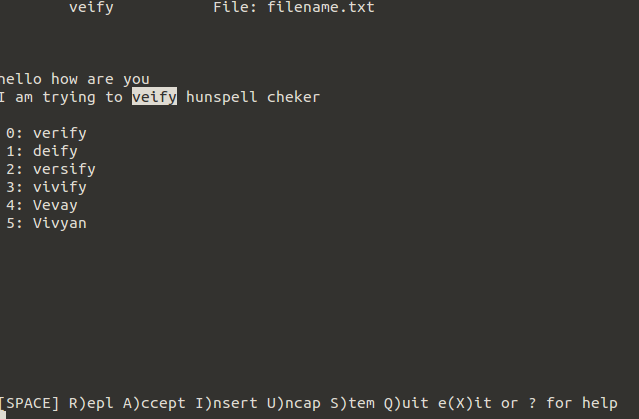
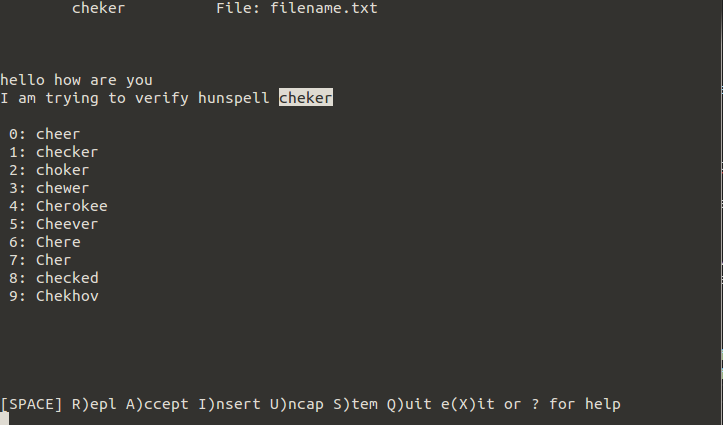
Setting Dictionary ENV Variable
hunspell always look for DICPATH environment variable to load dictionary,
vkosuri@vm-vkosuri:~$ tail -l ~/.profile
if [ -d "$HOME/bin" ] ; then
PATH="$HOME/bin:$PATH"
fi
export DICPATH=~/custom_dicitionary/
Check Spell check directories
Three pieces here needs to look into SEARCH PATH, AVAILABLE DICTIONARIES and LOADED DICTIONARY
- The search path used to search available dictionaries
- Available dictionaries show that list of available dictionaries on your machine.
- Loaded Dictionary are the dictionary to search.
vksouri@vm-vkosuri:~$ hunspell -D
SEARCH PATH:
.::/home/vkosuri/custom_dicitionary/:/usr/share/hunspell:/usr/share/myspell:/usr/share/myspell/dicts:/Library/Spelling:/home/developer/.openoffice.org/3/user/wordbook:.openoffice.org2/user/wordbook:.openoffice.org2.0/user/wordbook:Library/Spelling:/opt/openoffice.org/basis3.0/share/dict/ooo:/usr/lib/openoffice.org/basis3.0/share/dict/ooo:/opt/openoffice.org2.4/share/dict/ooo:/usr/lib/openoffice.org2.4/share/dict/ooo:/opt/openoffice.org2.3/share/dict/ooo:/usr/lib/openoffice.org2.3/share/dict/ooo:/opt/openoffice.org2.2/share/dict/ooo:/usr/lib/openoffice.org2.2/share/dict/ooo:/opt/openoffice.org2.1/share/dict/ooo:/usr/lib/openoffice.org2.1/share/dict/ooo:/opt/openoffice.org2.0/share/dict/ooo:/usr/lib/openoffice.org2.0/share/dict/ooo
AVAILABLE DICTIONARIES (path is not mandatory for -d option):
/home/vkosuri/custom_dictionary//en_US
/usr/share/myspell/dicts/hyph_en_CA
/usr/share/myspell/dicts/hyph_pt_PT
/usr/share/myspell/dicts/hyph_ga_IE
/usr/share/myspell/dicts/hyph_en_US
/usr/share/myspell/dicts/hyph_es_ES
/usr/share/myspell/dicts/hyph_en_GB
/usr/share/myspell/dicts/hyph_nl_NL
/usr/share/myspell/dicts/hyph_fi_FI
/usr/share/myspell/dicts/hyph_uk_UA
/usr/share/myspell/dicts/en-GB
/usr/share/myspell/dicts/en_ZA
/usr/share/myspell/dicts/hyph_da_DK
/usr/share/myspell/dicts/hyph_sk_SK
/usr/share/myspell/dicts/hyph_cs_CZ
/usr/share/myspell/dicts/hyph_pt_BR
/usr/share/myspell/dicts/hyph_is_IS
/usr/share/myspell/dicts/en_GB
/usr/share/myspell/dicts/hyph_el_GR
/usr/share/myspell/dicts/hyph_id_ID
LOADED DICTIONARY:
/home/vkosuri/custom_dicitionary/en_US.aff
/home/vkosuri/custom_dicitionary/en_US.dic
Hunspell 1.3.2
Download dictionaries
Here are some of the reference links to download dictionaries
- https://github.com/wooorm/dictionaries
- https://github.com/LibreOffice/dictionaries

 Natural Language Processing (NLP)
Natural Language Processing (NLP)